| MSBLAST.EXE (MSBLASTER) worm removal Welchia or MSBLAST.D worm removal How to Manually Run the Microsoft Malicious Software Removal Tool  Grum - email from admin@microsoft.com removal MyDoom/Novarg.A/MiMail.R worm removal MyDoom.B virus removal Dumaru.Y and Dumaru.Z Virus Removal MiMail.C worm Removal (updated with other variants) SoBig.F Virus removal Dumaru Virus Removal
JDBGMGR.EXE Hoax and how to recover file MiMail.A worm Removal BugBear.B worm removal Backdoor SDBot.H Trojan Removal Klez Virus Detection and Removal SirCam Virus Detection and Removal W95.MTX Virus Detection and Removal Hybris Trojan - Snowhite and the Seven Dwarfs email
Detection and Removal BadTrans Trojan Virus Removal Magistr Virus Information Shockwave Trojan (creative.exe) Detection and Removal Navidad Virus Detection and Removal Bymer Trojan (wininit.exe) virus removal VBS.Loveletter and NewLove Information QAZ Trojan - Notepad.exe replacement Trojan Detection and Removal of KAKWorm - Kagou-Anti-Krosoft error
updated with new Automatic Removal Program VBS.Stages - Life_Stages scrap object
Worm Detection and Removal
with automatic removal program from Symantec Brown Orifice - Netscape Java Security Hole SMASH Virus Alert and Information Sillyworm.vbs - Detection and Removal Winkiller.A Trojan - X1.exe Information Killer Resume Macro Virus Information Happy99.exe virus/worm Detection and Removal
Download the automatic removal program Pretty Park worm Detection and Removal Detection and Removal of Back Orifice - Boserve.exe
Also a Warning about BOSniffer.zip - virus What are Computer Viruses Is it a Virus or a Hoax? Spam - The new Virus
Follow these simple steps to keep yourself and your computer virus free. Purchase and/or Download an Anti-Virus program to spot viruses
Anti-virus software is a must for any computer connected to the Internet or otherwise. Viruses travel by many means and the first thing you should do is install software to catch the viruses.
Click here to learn more. or Download a Free Antivirus program Update your current Anti-Virus software
Protection against viruses is only as good as your last update.
Click here to learn how to update your anti-virus software Uninstall Antivirus Programs Uninstall McAfee Antivirus
Uninstall Norton Antivirus Uninstall Avast  Uninstall AVG  Uninstall AntiVir  Scan for Viruses regularly
Its a good idea to scan your system on a regular basis to avoid infection. Most anti-virus software scans files as you open them, but its a good idea to run a full scan of your system on a weekly basis. If you do not have an antivirus software product installed on your computer, try using one of the various online virus scanners to scan your system and remove any problems. Watch out for Email Attachments
Viruses attached to email are currently the most common and widespread computer viruses. Although some viruses can attack just by opening email (like the KAK Worm), most won't activate until you open the attachment.
Click here to learn more about Email Attachments and Viruses How to Disable System Restore in Windows ME or Windows XP
Many times viruses cannot be removed properly in Windows ME or XP without first disabling the System Restore features.
Click here to learn how to disable or reenable the System Restore features Use a Firewall to Protect Your Computer from Intruders The best defense against someone invading your computer is a personal firewall.
Click here to learn more about Firewalls and Computer Security | 









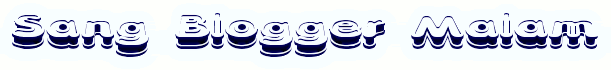
 Lihat Semua Daftar Posting
Lihat Semua Daftar Posting



























Posting Komentar