Protect Your PC: Five-Step Guide
Pitstop Virus Scan
What Is a Virus?
Top 5 Tips
Buy CA Anti-Virus
CA Internet Security Suite
McAfee FreeScan
AntiVirus Home
At PC Pitstop, we get a lot of email from people having trouble with their computers. At least a couple of times a day, people unwittingly send us email that is infected with a virus or worm.
These can be nasty, nasty infections, and can cost you hours or days while you stop your work to disinfect your computer. In some cases, they can also wipe out your data. It's also incredibly embarrassing to have to call all your friends to explain why your computer sent them an infected email.
We can't stress strongly enough how important it is for you to do five things for every computer you own:
- Secure your e-mail client against running unwanted scripts. If you use Outlook or Outlook Express and have not secured them, the main PC Pitstop tests will detect the situation and recommend that you apply the appropriate AutoFix.
- Scan your computers at least weekly to make sure they aren't harboring viruses or worms. PC Pitstop's virus scanner, which uses a small "in-the-wild" virus list, will do a quick job of this. If you want a thorough virus scan or virus repairs we suggest CA Anti-Virus for complete safety. Also try CA Internet Security Suite for the complete protection.
- Keep your AntiVirus software up-to-date. AntiVirus software vendors update their virus lists on a regular basis. Make sure you visit your vendor's Web site at least once a week to download the update. Most virus software offers an auto-update feature which will grab the updates for you; make sure this feature is enabled (if available) in your software.
- Avoid running attachments (especially .EXE files) that come in your e-mail, even if they come from your friends, relatives or colleagues. The warped minds now writing e-mail viruses will do their best to lure you into running their viruses and worms by making them look like love letters, jokes or pornography. Once you or one of your friends succumbs to this temptation, the script will mail itself to everyone on that computer's address list.
- Make frequent backups of your data files, and keep some of your backups out of your computer. We like to burn CD-R backup discs on a regular schedule; CD-RW and Zip discs also work well.
If your computer does succumb to a virus infection, you can find help at any anti-virus vendor. In many cases, the vendor will have free cleanup programs that you can download. Clean your computer as quickly as possible and break the chain! Keep the phone number of your anti-virus software support desk where you can find it when needed.









[get this widget]

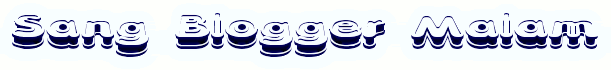
 Lihat Semua Daftar Posting
Lihat Semua Daftar Posting


























Posting Komentar