Normal Avast Uninstall
The first thing you want to try is to locate Avast in the Add/Remove Control Panel and try to remove it from there. Follow these instructions to accomplish this.
1) Click on Start, Control Panel
2) Open Add/Remove Programs
3) Find Avast in the Programs list and highlight it
4) Click Remove and follow the prompts to uninstall Avast
Using the Avast Uninstall Utility
If for some reason the normal uninstall does not work, you may have to download Avast's own Uninstall Utility.
1) Click on the following link and download the Avast Uninstall Utility to your desktop
http://files.avast.com/files/eng/aswclear.exe
2) Double-click on the file ASWCLEAR and run it
3) You should see the following screen
4) Click on the ellipsis  and choose the folder where Avast is installed. This folder is usually in the Program Files directory. Ex. C:\Program Files\Avast
and choose the folder where Avast is installed. This folder is usually in the Program Files directory. Ex. C:\Program Files\Avast
Be very careful which folder you choose since whatever folder is chosen will be completely deleted from your computer.
5) Once the uninstall has completed, reboot your computer. You may then try to reinstall it or another antivirus.
If for some reason the uninstall utility does not remove it, you may have to reinstall a newer version of Avast to then proceed to uninstall or you may have an issue where multiple antivirus programs are showing in the Windows Security Center.
Download the latest version of Avast









[get this widget]

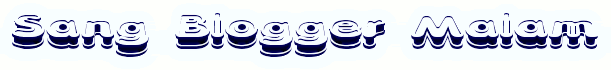
 Lihat Semua Daftar Posting
Lihat Semua Daftar Posting


























Posting Komentar