Cara Mengganti Template Di Blog
This tips only for New Blogger
1. Download a template then open it with Notepad.
2. Copy (Ctrl+C) the code.
3. Login to New Blogger with your Google account.
4. On your Dashboard choose blog you want to edit, Click on Layout, you'll go direct to Template tab where blog you want to Edit.
5. Choose the Template tab of your blog then click on Edit HTML.
7. Click on SAVE TEMPLATE and you are done!.
8. Republish your blog.
All done, have fun with your new template! :)









[get this widget]

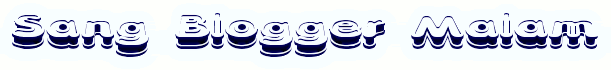
 Lihat Semua Daftar Posting
Lihat Semua Daftar Posting


























Posting Komentar