Normal Uninstall
The first thing you want to try is to locate AVG in the Add/Remove Control Panel and try to remove it from there. Follow these instructions to accomplish this.
1) Click on Start, Control Panel
2) Open Add/Remove Programs
3) Find AVG in the Programs list and highlight it
4) Click Remove and follow the prompts to uninstall AVG Free
Is There an Uninstall Utility?
Unfortunately, at this time Grisoft, the maker of AVG, does not have an uninstall utility for AVG. The recommended procedure is a time consuming one. You must download the latest version of AVG from the website, and then run it.
1) Click on the following link and download AVG to your desktop
http://free.grisoft.com/doc/5390/us/frt/0
2) Double-click on the downloaded file to run it
3) AVG will present you with three options to choose from. Choose the Uninstall option to completely uninstall AVG
Add/Remove Components - choose if you want to add/remove some components or reinstall the entire AVG program
Repair installation - this option repairs or reinstalls missing or damaged components of AVG
Uninstall - this option removes the AVG program from your PC
4) Once the uninstall has completed, restart your computer. You can then proceed to install another antivirus or install AVG again.









[get this widget]
Text Link Sobat
3D Kartun| Achi Mumut| Adeq| Adex| Adit Saputra| All Files| Anton Blog's| Aplikasi Komputer| Ardiz Tarakan| Astana| Astrid Savitri| Azmiel| Belajar Cari Duit| Bloggerarchivejournal| Bob_Skatel| Boydalle| Dasir| Dhanie| Edittag| Fatih Syuhud| Gelandangan| Gmunchkin| Gohealthynow| Hakimtea| Iksan| Jes-Belajar Blog| JonBetta| Joaldera BLog| Lowongan-kerja-baru| Lowongan-kerja-panas| Mbak SaSha| Medical&Beauty| Mick| Nina| O-om's Blog| Rahmataini| Ranggolawi| Safriza| Saprol| TC ceplas-ceplos| Technozay| The Inspiration| Toni Jauhari| Wawanwae| Wawazawa| Zaenal Blog|
Zhata Blog|
Noldy Blog|
Elim's Blog|
Fajar's Blog|
Skatel Blogger Community|
Deden's Blog|
Laras Blog|
Damar's Blog|
Rafica Blog|
Blog Ka' Boni |
The Earth|
Roland Gunawan|
Hidup Belajar|
Angga Blog|
Jv Blog|
Agung Blog|
Eko Hariyanto|

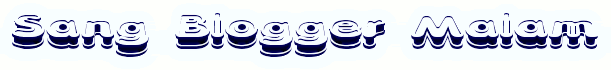
 Lihat Semua Daftar Posting
Lihat Semua Daftar Posting


























Posting Komentar